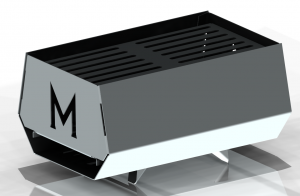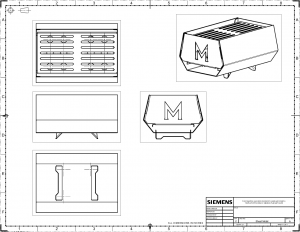Objective
Give students experience converting 2D DXF design data to 3D sheet metal parts, extracting parts from a single file to individual files. Also this assignment provides a more challenging level of assembly modeling.
Assignment
See AllyPLM Video: NX Sheet Metal
Use the DXF file below to create individual sheet metal components. Then create an assembly model.
2015 Hibachi REV C1 (NOTE: You will need to change the extension to DXF when you have downloaded it.
In addition to commands you already know, you will need to use the following NX Commands:
- SHEET METAL MODELING
- File -> Import -> AutoCAD DWG/DXF
- Convert to Sheet Metal Wizard
- Insert -> Bend -> Bend
- File -> Export
- ASSEMBLY MODELING
- Note: Holes for legs are not correct on the DXF. You may assemble them centered 2 to 2.
Turn in a working drawing of your assembly.