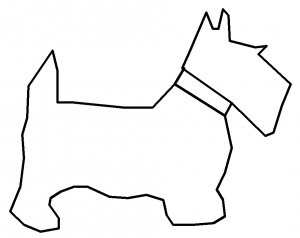Required Watching/Reading
- Plasma Cutting Tips Video
- Oxyacetylene Welding and Cutting Video
- ANSI Z49.1 Part I and Part II, Section 10
Oxyacetylene Gas Cutting
Plasma Arc Cutting
Use AutoCAD to create a design to be cut on the plasma cutter. Dimension of design is 12 x 12 inches.
SAVE YOUR DRAWING (use command: DXFOUT) as an R12/LT2 DXF. No credit will be given for files not in this format.
Read and understand these if you want a good part:
- Only AutoCAD entities will be cut. If you simply paste an image into AutoCAD, there will be nothing to cut.
- Avoid too much detail. It is best to cut large, simple shapes.
- Make each boundary a POLYLINE constructed of valid geometry. You can convert geometry to a polyline using the PEDIT command. Or you can convert a boundary into a polyline by using the BPOLY command.
- The lines you draw will be cut out, so the dog below will be DECAPITATED.