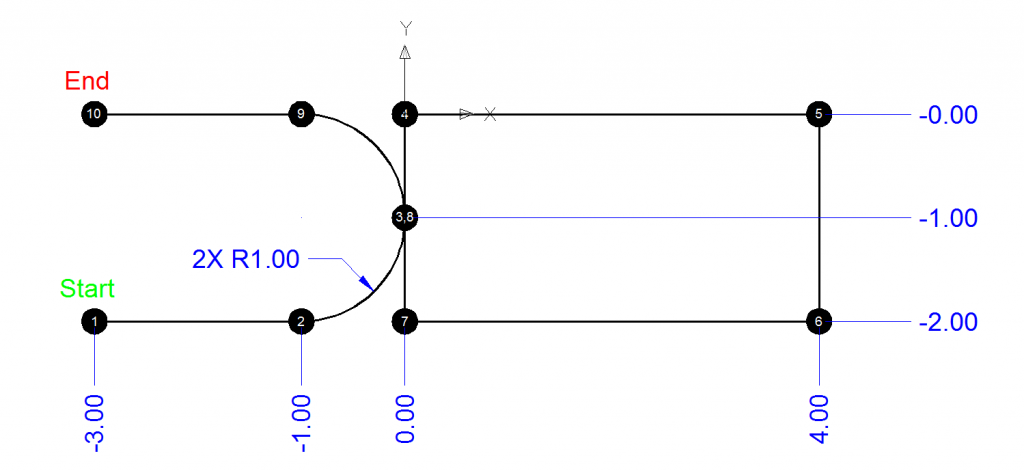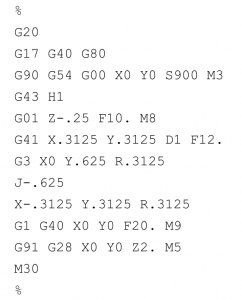Note 1: In this exercise, you will be programming a moving cutting tool around a metal workpiece. Be sure your code is right!
Note 2: It is important not to use redundant information in this program. In other words, if you are already at Y-2.0, do not use Y-2.0 in the next line (don’t repeat unnecessary information).
Part 1
Write a program to make the tool go in the following path.
- Use the header from the maze program.
- The Z level at the start and through the whole program is zero.
- Notice where the origin is. You must use the origin given.
- Use the X and Y coordinates shown.
Part 2
Revise your program to turn on the cutter compensation.
- Compensation must be turned on during the linear move from P1 to P2.
- The compensation must be turned off during the linear move from p9 to p10.
- Use tool 9, H9 and G59.
- Before the first move, include this line to turn the spindle on: S1000 M03
Below is an example of how to turn on the compensation. NOTE: THIS IS NOT THE SAME TOOLPATH AS THE ASSIGNMENT!
Part 3
Revise your program to remove a sticker from a block of aluminum.
Start by moving the tool to a “safe” z value before going to point 1.
Use a Z value of -.450 for all points 1 through 10.
After reaching point 10, move the z to positive 1.000