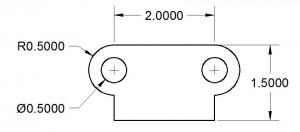Warmup
Do a drawing of the extruder top access panel (TX-004). Component only, no dimensions or border.
Commands to know:
- CIRCLE
- TRIM
- MIRROR
- SCALE
To do:
Draw a rectangle 10″ wide by 7.5″ tall.
Put your name in the upper left hand corner.
Draw the figure below in the center of the rectangle. You do not have to dimension the drawing.
Put the following note on the drawing: “Note: Scale is 1:1”.
Plot this drawing 1:1.
Measure the printed copy to be sure the scale is correct.
Now, scale your border down by 1/2, and change the note to read “Note: Scale is 2:1”.
Plot this drawing 2:1.
Measure the printed copy to be sure the scale is correct.
Finally, scale your border back to full size, and then make it 2 times larger than full size. Change the note to read “Note: Scale is 1:2”.
Plot this drawing 1:2.
Measure the printed copy to be sure the scale is correct.
Save the drawing as “lab_5_yourlastname.dwg”
Turn in all three drawings.