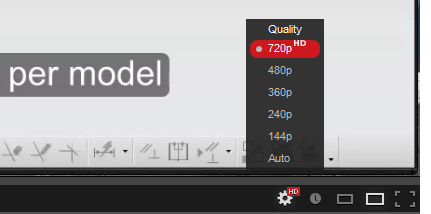Note: For best results, set YouTube player to 720p
- Setting the Role
- Starting a new part file
- Inserting a primitive
- View control
- Zoom
- Pan
- Rotate
- Other View Operations
Video 2 – Primitives and Design Features
Video 3 – Creating reference Geometry
- Inserting Reference Geometry
- Datum Planes
- Curve from Intersection
- Hole on Datum Plane
- Projected Curve
- Align View with F8
- Hole on a Cylinder
Video 4 – Using layers, editing object display.
- Layers
- Move to Layer
- Layer Settings
- Object Selection Filter
- Translucency
- Object Display Color
- Show/Hide
Video 5 – Using expressions, measure distance, part navigator.
- Parametric Modeling
- Using Expressions
- Units of Measure
- Conditional Expression (not in video)
- Extend text entry, click conditional
- If ( p1 = 1 ) Then ( 77 ) Else ( 11 )
- Part Navigator
- History-Dependent Modeling
- Measuring Distance
- Simple Distance
- Projected Distance
- Using Measured Distance in Expression Editor
Video 6 – Detail features, draft, edge blend, shell offset, section view.
- Detail Features
- Draft
- Edge Blend
- Shell Offset
- Section View
Video 7 – Sketching, Constraints, Positioning, Extrusion
- Creating a Sketch
- Close Corner
- Constraints
- Snaps
- Reference Geometry
- Dimensional Constraints
- Geometric Constraints
- Positioning the Sketch
- Naming the Sketch
- Extrusion
- Builds on Video 7 (Turns hex shape into a bolt)
- More Design Features
- Threads
- Revolution
- Subtraction
Download the models used in this tutorial (zip)
- Absolute Origin Positioning
- Fixed Constraint
- Reference Set
- Model
- Entire Part
- Subassemblies
- Touch-Align Constraints
- Distance Constraints
- Parallel Constraints
Extended Pattern Feature (by Ally PLM)
Sheet Metal Application (by Ally PLM)
Surfacing (by Ally PLM)
Surfacing Etc. by Daljeet Singh