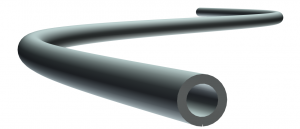Homework
Lecture
Law curves are 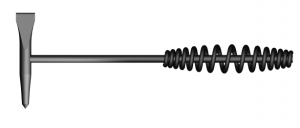 an extremely powerful way to integrate mathematical relationships into a CAD model. Law curves are 3D curves that are defined mathematically by entering an expression based on a parameter that cycles through an ordinate or baseline of a function. This parameter cycles from 0 to 1 — in other words, from 0% to 100% of your function. Values for various axes can be built around this baseline parameter. For example, if a sine wave across a full revolution (in degrees) is to be modeled, its X axis, or its Xt value will take values from 0 to 360, this means Xt will be defined as Xt = t * 360.
an extremely powerful way to integrate mathematical relationships into a CAD model. Law curves are 3D curves that are defined mathematically by entering an expression based on a parameter that cycles through an ordinate or baseline of a function. This parameter cycles from 0 to 1 — in other words, from 0% to 100% of your function. Values for various axes can be built around this baseline parameter. For example, if a sine wave across a full revolution (in degrees) is to be modeled, its X axis, or its Xt value will take values from 0 to 360, this means Xt will be defined as Xt = t * 360.
At t=0, Xt will equal 0
At t=.5, Xt will equal 180
at t =1, Xt will equal 360
t will automatically increment across the range from 0 to 1.
Yt and even Zt values for “each” value of Xt can then be assigned. The result is a a curve that can be used to generate solids or surfaces.
Examples
Parabolic trough reflector
Gear Generator (source?)
Implementation
t will take “all” values from zero to one
Angles are in degrees.
Simple sine wave:
-
- a=20
- t=1
- xt=t*360
- yt = a*cos(xt) //in degrees
- zt = 0 //or some other function
Sample Test Questions
- What is an example of a component (product, etc.) that might be defined by a law curve (other than a parabolic solar heater).
- What is the purpose of the “t” parameter?
- What would be the equation for xt if I wanted to graph a function from xt = -5 to xt = +5?
- When I generate the sine wave below, I get a very thin, flat wave. Why does it not look like the sine wave I see in my Trig book?
- a=1
- t=1
- xt=t*360
- yt = a*sin(xt)
- zt = 0
Using a Law Curve as a guide:
Sweep_with_a_twist (By John Baker )
Law curve to define helix diameter & pitch