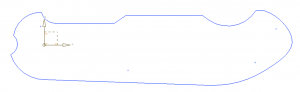Here is how I
Reverse engineering process.
1) Scanned original as TIF file
2) Imported into NX7
- View -> visualization -> raster image
- Traced Components as sketches
- Save As various models
- Extruded, Scaled up 1.3
- New sketch, not related to any existing geometry except coordinate system
- Project curve, not associative
- Erase all geometry, image except last sketch
- Move to absolute coordinate system
3) Now master geometry for all parts will reference either of two top-level master models. One master becomes the blade, the other becomes the profile that is fundamental to the handle, liners, and spacer.